Join Pool
0.0000
amount:
Join Pool
0.0000
amount:
Connect to wallet
How to Set Up and Use Trust Wallet for BSCPAD.COM
Setting up your wallet for Binance Smart Chain
- 1). Download Trust Wallet. If you already have Trust Wallet, make sure your app is up to date.
- 2). Complete basic setup of a multi-coin wallet. Remember to save your backup phrases.
- 3). Go to your Smart Chain wallet and press receive to find your address
- 4). That’s it! You’re ready to start using Binance Smart Chain
Using BSCPAD.COM in Trust Wallet
- 5). For this part, iOS users will need the Dapp browser. Android users have the Dapp browser by default.
- 6). Once you’ve topped up your wallet, open the Dapp browser by pressing on the four squares at the bottom of the app.
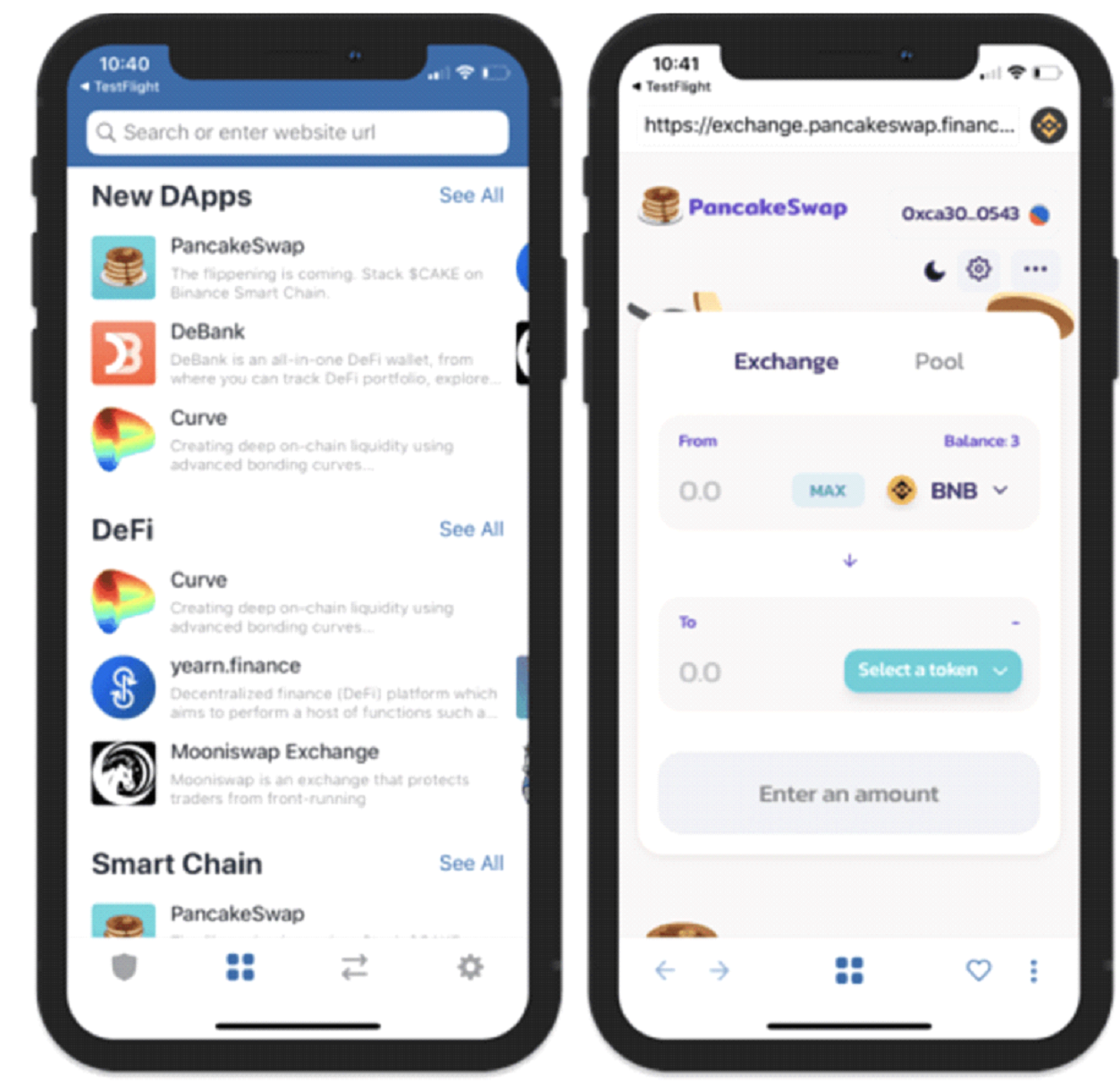
- 7). Input bscpad.com
- 8). Change network to Binance smart chain
- 9). Use the Dapp and have fun!
Enable DApp Browser on Trust Wallet (iOS version)
1). Open Safari Browser and then type in the URL: trust://browser_enable, then tap on Go
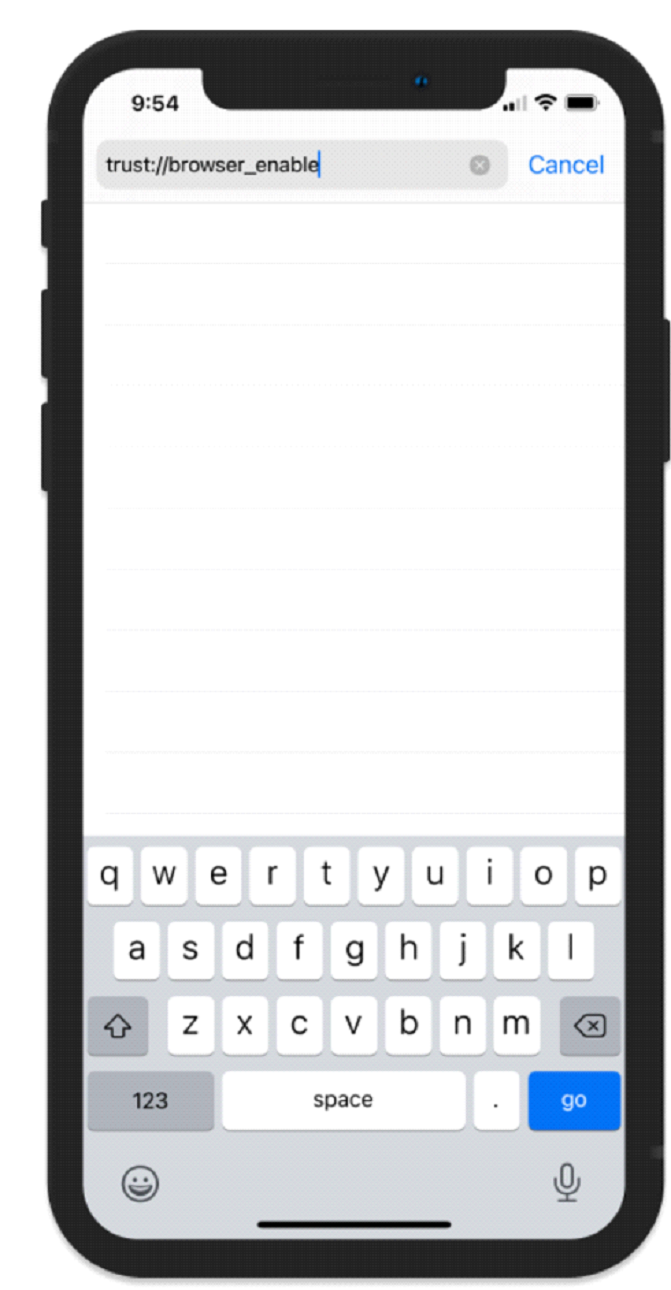
2). A prompt will appear that will ask if you want to Open this page in “Trust”?, tap on Open
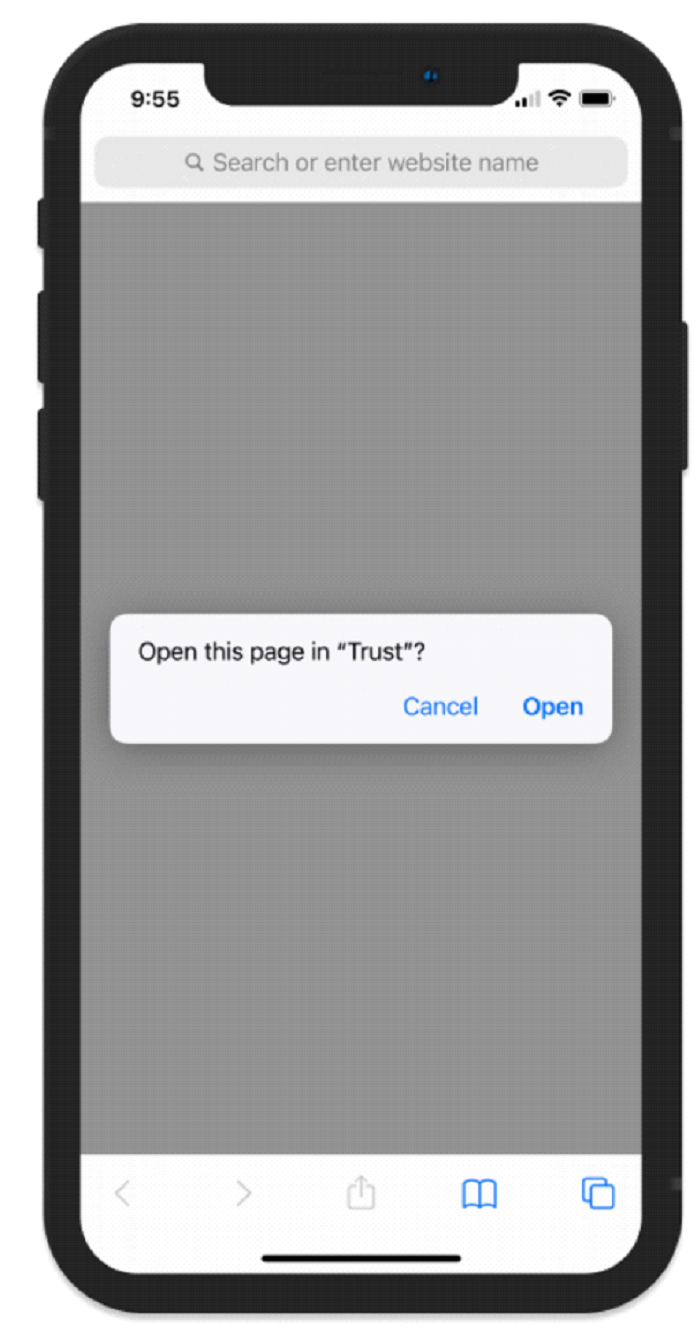
The Trust Wallet app will launch and the DApp browser will be enabled
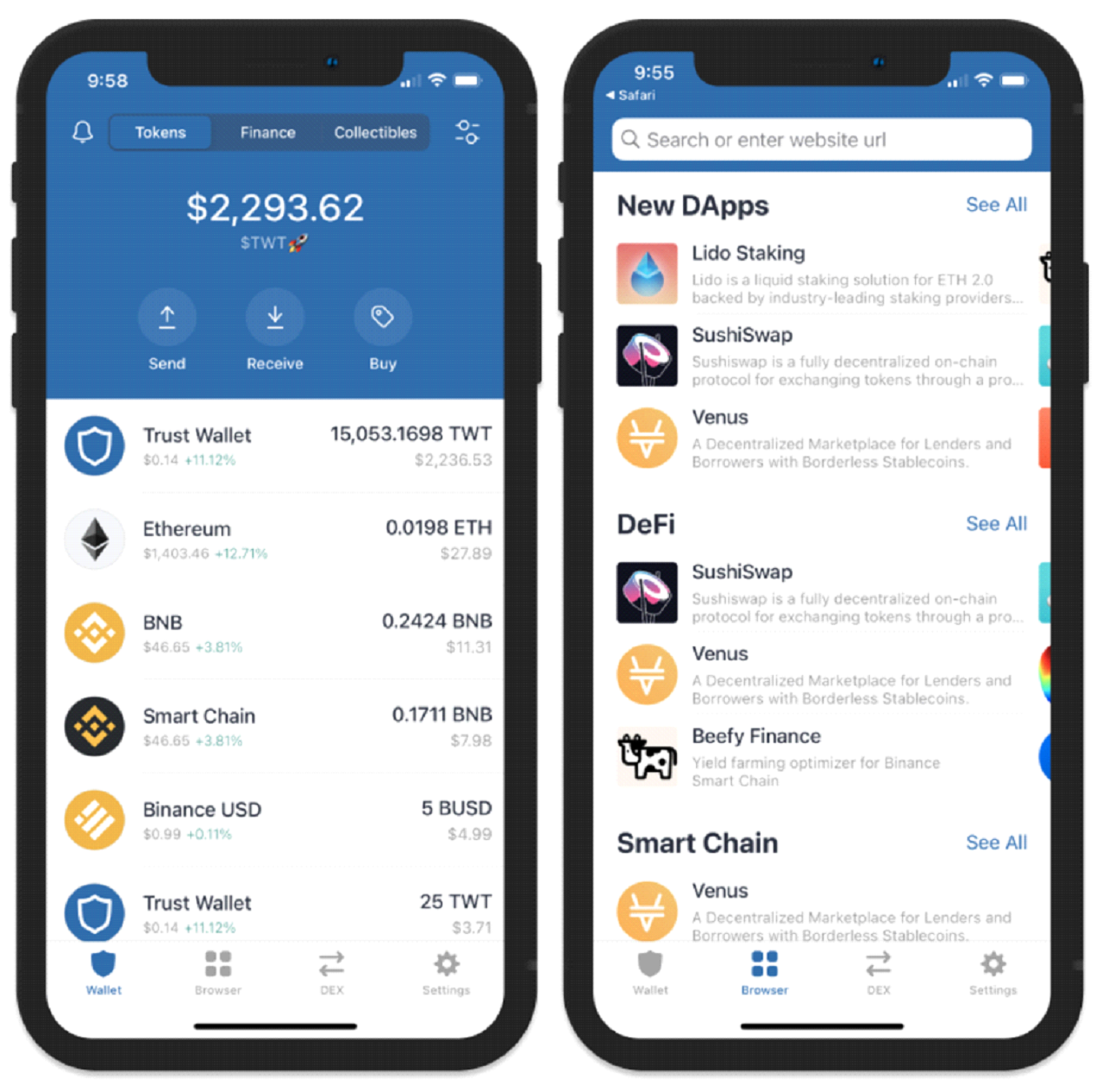
Your wallet
Synchronize TRONPad KYC
Please input your TRON wallet address below to automatically synchronize your KYC approved status to participate in IDOs on TRONPad.
After Synchronizing, please wait up to 5-10 minutes for your KYC status to update on TRONPad. If you have any issues please contact Support.
